SIMPLE
INTEGRATED
INSIGHTFUL
You will stay connected to your favorite tools and be up-to-date while using Hybee. You can check availability of your team and you will be able to see the details of your meetings in the integrated calendar.
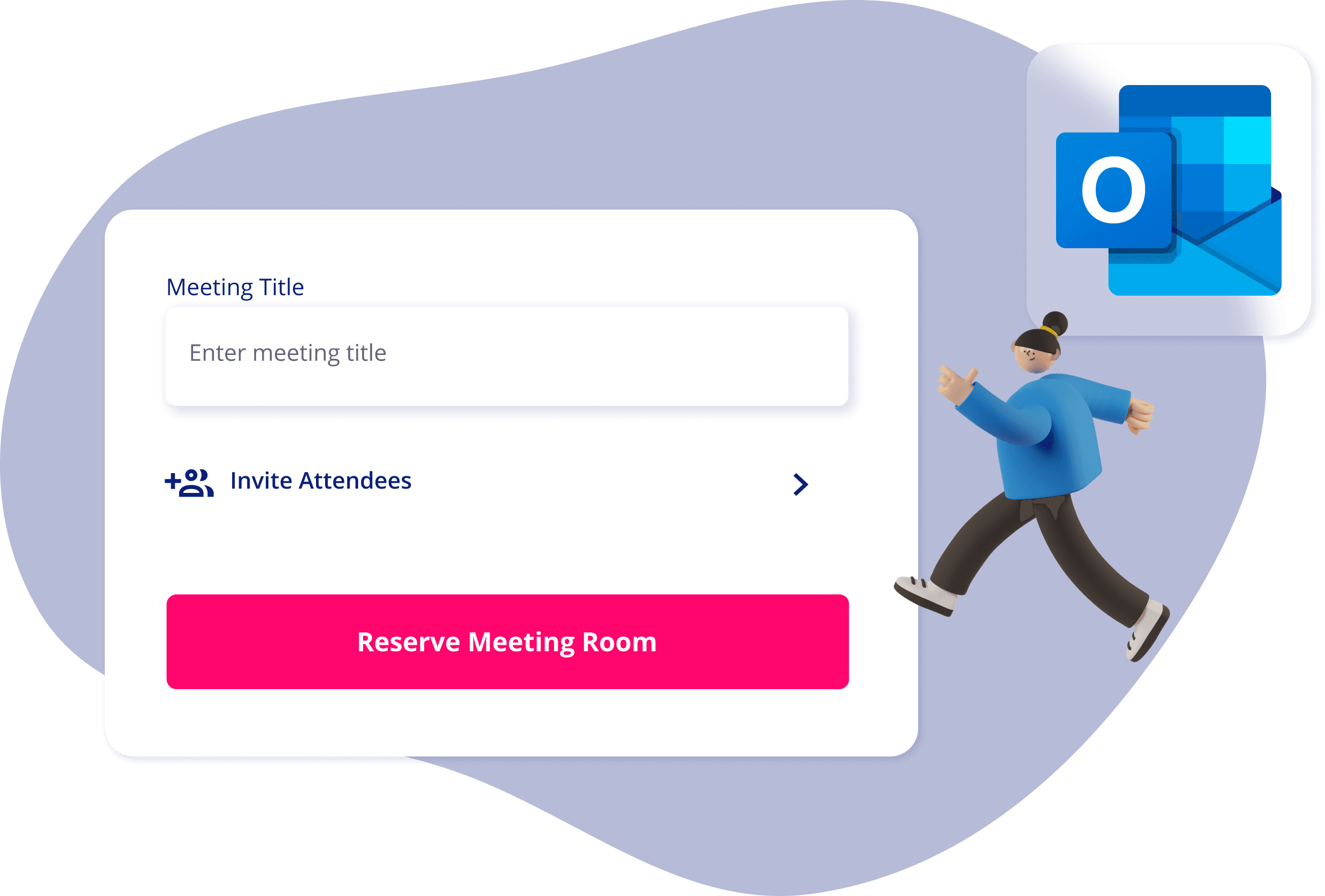
Hybee lists up the available rooms that fit to your meeting needs. Also Hybee is there for you to plan your hybrid meetings, offering you the rooms that provide the necessary technology. Preview space capacity and room features to decide which room to pick.
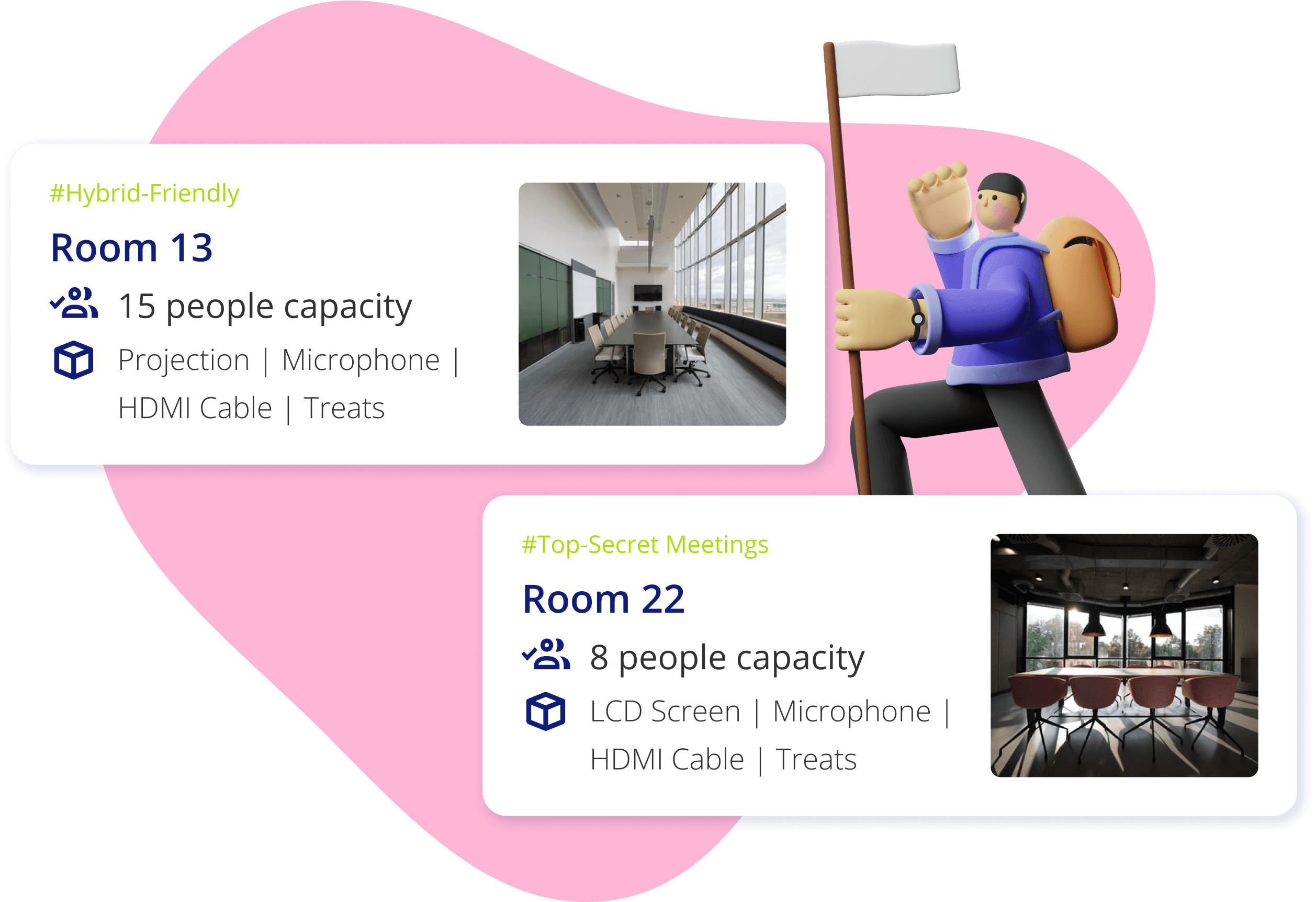
Scheduling is more fun with Hybee. You can schedule your meetings instantly by deciding on preconcieved meeting details with the help of Hybee’s functional interface.
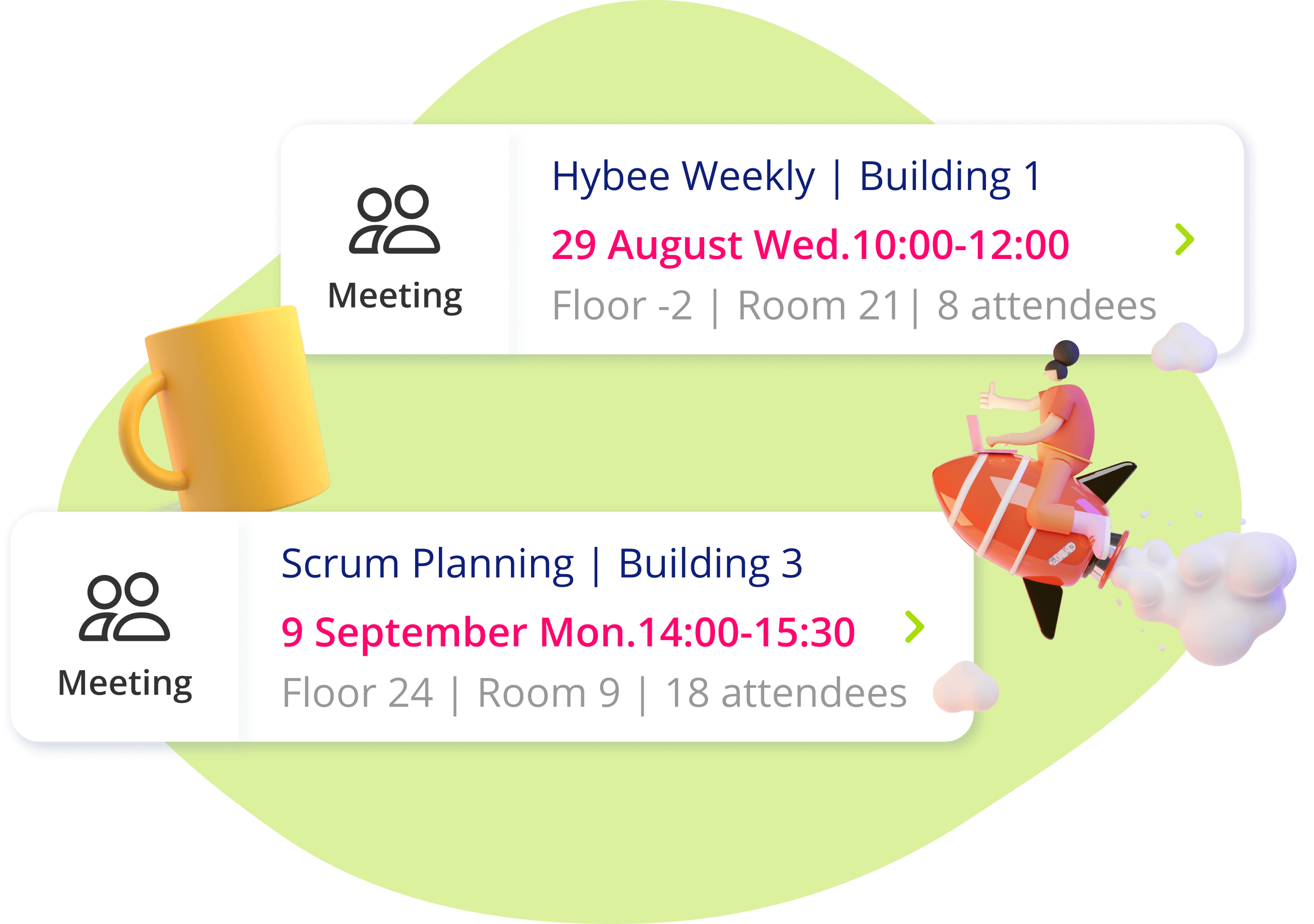
How can I connect my Office365 account to Hybee?
Once the subscription is done and through, the company is able to connect accounts to Hybee. Our application has integrations for various mailing systems.
How can I book a meeting room?
You can book meeting rooms by clicking “Book a Meeting Room” from Hybee app. You are able to choose the meeting room of your choice. Different meeting rooms might have different capacities and amenities which are listed in the app for you to select easily.
Can I cancel or edit a room reservation?
Yes! In Hybee, you can see all your plans in “My Plans” section where you can edit or cancel your scheduled reservations.
Your message has been received and we will respond to you as soon as possible.
Hybee Support Team
Help