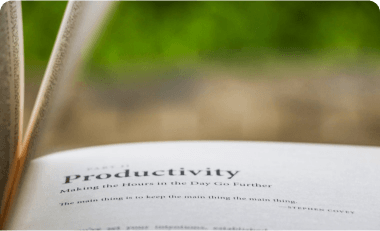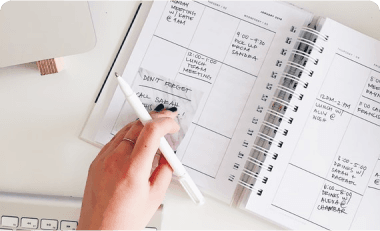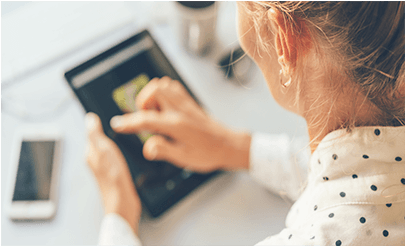The phrase "hot desking" refers to a redesign of the workspace in which the employee can no longer have a set desk and switch to a different one each day. The goals are to foster more fluid communication and a flexible and collaborative atmosphere. This method is gaining popularity in some firms due to the difficult working conditions brought on by the epidemic.
A desk can be reserved and used at any moment during the day using hot desking, a flexible seating arrangement with the help of desk reservation software. People that make hot desk reservations frequently do so on an as-needed basis because hot desking is often short-term and on-demand. With hot desking solutions, you can maximize the amount of workspace you have while giving employees freedom over how, where, and with whom they work on-site.
How to Implement Hot Desking?
Although hot desking can be difficult, there are helpful techniques to handle it. Here are six things to think about before you jump in;
- Handle the Change: Your firm may undergo a significant cultural shift if you adopt hot desking. But if you offer them a say in how the policy is formulated, they'll be more likely to support it. Clearly state the advantages of hot desking to get their support. Be clear about how it will affect their working lives and how it will operate. By asking for feedback, you can show individuals that you care about their worries and well-being.
- Accept Technology: The necessary technology must be available for hot desking to be successful. The use of messaging programs like Skype, Yammer, and Slack, as well as cloud-based technologies like Microsoft's Office 365 and Google's Google Workspace, are great ways to interact online in "real-time."
- Give "Hoteling" and "Zoning" a Try: Hot desking's variant, known as "hoteling," lets users reserve workstations in advance. This prevents the daily stampede for chairs and secures the advantages of hot desking. Condeco and OfficeSpace are two hot desk booking software tools that provide desk booking solutions. You can define zones where team members can collaborate by "zoning." and exchange meeting rooms. This arrangement may be permanent or only temporary for specific purposes.
- Allow Employees to Own Their Space: Hot desking might be difficult for some people because they can no longer customize their workstations. So, look for alternative ways to make them feel like they "own" something. People could find it impractical to move their belongings from workstation to desk. But if it's practical, offer lockers where people can store these things.
- Keep Desks Organized and Clean: Because they know they won't be working there tomorrow, some people may feel they need more motivation to keep their workstations tidy when hot desking is used. Make it clear that everyone must finish the day by leaving their desks clean to avoid this, which can be done with hot desk signage. Personal files should be erased, and physical objects should be taken home or locked away.
- Make Your Hot Desking Policy Available: It's a good idea to put your decisions in a policy document and distribute it widely across your business to ensure that everyone is aware of how hot desking will operate in your company. Keep the text brief and straightforward. Outline the parameters of your policy first.
These are easy ways to implement hot desking in your office. However, there is an easier way that is more achievable and accessible, Hybee. With Hybee, you can manage and reserve your desks and workspaces. By eradicating wasted space and unnecessary room, your workspace can be optimized.
Hot Desk Booking Software Products
Managing desk reservations is one of the hot desking system's main issues. This is especially true in more prominent organizations where employees would have to look for a vacant desk. Hot desking solutions are available for this system to work. Here are some products for desk booking solutions;
- OfficeSpace: This one offers move management, conference room management software, and work order request management as options, along with desk booking. Hot desking, hoteling, sensor-based ad hoc desk check-in, permission-varying neighborhoods, touchless check-in, Slack integration, and analytics are just a few of the desk choices.
- Condeco: With Condeco, users can access workplaces online, through Microsoft Outlook, or via mobile apps. It provides a visual floor plan view so that workspaces can be found. It comprises fixed, movable, and bookable desks as well as zones and teams, including meeting room managers, supports hardware like desk screens and kiosks, and enables searching for other employees who have made reservations.
- Robin: This is a workplace experience software platform, including desk reservation options, conference room scheduling, and space management features. Desks may be managed from a map, and access to various regions of an office can be restricted based on workplace policies. A few elements are seat assignments, drag-and-drop maps, mobile functionality, hot desk and hoteling, and search tools with filters for amenities or space type.
- Space Connect: Space Connect includes desk management as a part of a platform for managing exchange meeting rooms and visitors. Users can look up and reserve available desks or check in to empty workstations inside the office using a mobile app with conference room software. Desk and colleague wayfinding, passive desk check-in/out via docking stations or sensors, and desk usage data analytics are features.
- Envoy Desks: It provides a complete variety of desk reservation choices, including hot-desking, hoteling, and permanent desk assignments. In order to sit alongside coworkers by organization, team, or project, employees can choose team neighborhoods, including meeting room managers. Other features include desk use metrics, interactive workspace maps, and a choice that allows staff to clear their desk when not in use.
It is true to say that with all this software, you can manage your hot desking system. However, Hybee has a lot to offer in terms of planning your office day and reserving your seat. When it comes to systematic planning, Hybee is one of the best solutions that you can use. By using Hybee, you can manage your time and desk, and even more, you can organize your schedule and transportation or meal preferences. But the best thing is you can monitor your daily statistics with Hybee. So, we can say that when it comes to not wasting, you should choose Hybee, and thus, you also don’t waste your time with other software.